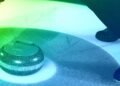Before you can actually play, there are a few things you need to do. Here are some tips for getting everything set up, because the Quest interface is not always the easiest to navigate.
Set your boundary. The last thing you want while playing is to run into an object in your room while essentially blindfolded. Your Quest will guide you through the process of setting up your boundary. Roomscale lets you draw a play space to move freely, Stationary when you’re standing still. But what if you move locations? Or want to play a game sitting down instead of standing up?
To change your boundary, press the Oculus button on your right controller (it’s the one just underneath the joystick). This pulls up the menu at the bottom of the screen (you only have to do this if the menu isn’t already showing up). From there, if you hover over the clock, you can choose the Quick Settings panel. Then choose Guardian. If you pick Stationary, you just have to hit confirm and you’re all set. If you pick Roomscale, it’ll guide you through drawing a new Guardian boundary.
Buy the games. To buy games for the Quest, you only really have one option: The Meta Quest Store. But there are three ways to do it. Regardless of which option you pick, you need to have a payment method on file (credit card, debit card, or PayPal). The browser method is the easiest way to enter these details.
- Browser: Log in to the store. From there, you can either type the name of the game into the search bar on the top right or click “Apps & Games” to browse. Once you’ve chosen a game, there is a blue button on the right of its info page that lists its price. Hit that and it’ll prompt you to purchase.
- App: Download the Oculus app and log in to your account. Click on the Store button on the bottom left and, as with the browser steps, you can either scroll through or search for a specific title. Once you’ve clicked on a game, the app uses the same button with a price system at the bottom of the screen. Just click on the button, review the payment details, and hit purchase.
- Headset: With the headset on, bring up the bottom menu again. The Store icon is the orange one with a little shopping bag. Click on this, and you have the option of browsing through games or search. Once you’ve picked a game and are looking at its info page, hit the blue button on the right with the price marker to purchase.
Note: If the game is free, the blue button will say “Get” rather than listing a price. And if you purchase the game via a browser or the app, you will still need to download it on your headset. See the next step for instructions.
Download and access your games. Once you’ve purchased a game, you need to download it. If you purchased it through the Store on your headset, the download should automatically start. Once it’s done, the button will change to “Play” so you can jump right in.
If you purchased the game via the browser or app, head to the Store on your headset and search for the game. The store will list it as “Purchased,” but when you click on its info page the blue button will have changed from listing the price to saying “Download.” Hit that and it will automatically show you the download’s progress bar.
To access all of your games—both purchased and downloaded—bring up the bottom menu bar by hitting the Oculus button on that right controller. From there, click on the “Apps” button on the right (the one with the nine dots). This will show you all of your purchases, and you can filter to see just the ones that are installed or the ones that aren’t. Click on the game’s icon and it should load right up.
Recenter your screen. Occasionally, you’ll find that your screen is no longer centered the way you want it. Maybe you took off your headset to check your phone or drink some water, or maybe you’re in-game and want to change your orientation. To do this, hit the Oculus button on the right controller, then enter the Quick Settings menu by clicking on the left where it shows the time. Underneath the Wi-Fi is a button that says “Reset View.” Click on this and it will prompt you to move your head to where you want the screen to be, then hit confirm once it’s in the right spot.
Check your battery life. When fully charged, the Quest’s battery normally lasts around two hours. If you’re not sure how much juice your headset has left, hit the Oculus button on the right controller to bring up the bottom menu. On the left, underneath the clock, is a little battery icon that gives you a rough gauge of your charge. If you click on it, it brings up the Quick Settings screen. In the top left is the exact percentage, as well as that of each of your controllers.