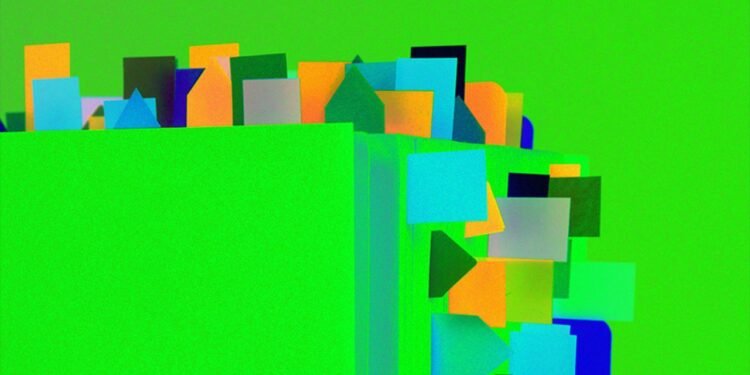We’re living in chaotic times. The stock market is unpredictable, and the political landscape resembles a minefield. For anyone who is seeking a little more sanity, there is a way to stay more organized even when your brain is scattered—at least when it comes to Google Chrome.
The browser’s bookmarks system, which has been a key part of Chrome ever since the browser launched in 2008, is an easily overlooked feature. But if you’re not using it, you should learn how it works, because it’s a godsend.
Chrome’s bookmarks system is modeled after the folder structure on your computer. You can build folders to organize your bookmarked web pages, filter how the lists or folders are displayed, and drag and drop them to different places.
To access the All Bookmarks side panel, click All Bookmarks on the far upper right side of the Chrome browser, then select the first option: Open Side Panel to see All Bookmarks. You can then create folders (and subfolders) for your favorite sites, your Google Docs, bookmarks for research, web apps you use frequently, banking sites, or just about anything.
Why bother? While it might be tempting to drag and drop a website URL onto the bookmarks bar with reckless abandon, that thin strip of links gets crowded quickly. It’s also not searchable or easy to organize. The All Bookmarks side panel helps you find saved websites much more quickly while also keeping everything tidier. Even long-time Chrome users will find some benefits to using the sidebar. It might take a little work up front, as we’ll see, but the payoff is worth it.
Get Started With the All Bookmarks Side Panel
Most of us probably already have dozens of bookmarks saved, if not hundreds. The good news is you can start using the All Bookmarks side panel at any time.
It’s best to start by creating the main folders first. Open the side panel and click the New Folder option. Name the folder something that helps you stay organized, such as “Research” or “Banking Sites.” My folders are quite granular; I have folders for TikTok users I like, new browser-based apps, movies and TV shows to investigate, and products I am thinking about buying. Each of these folders holds all my bookmarks related to that topic, making them easier to find. You can also create subfolders. In my Research folder, for example, I have subfolders for “New Science,” “Video Games,” and “Books.” You can even create subfolders within subfolders, but that’s the max.
In the All Bookmarks side panel, you can view the folders alphabetically, from newest to oldest (or vice versa), or by last opened. Just click the little down-pointing sorting arrow on the top of the side panel. There’s also a toggle for Compact view (which is more condensed) or Visual view (which shows larger thumbnails for each folder and bookmark).
There’s a tiny pencil icon that, once clicked, lets you perform some powerful features. You can delete folders and bookmarks and move them to other folders, but it also lets you open every bookmark in a folder at once.