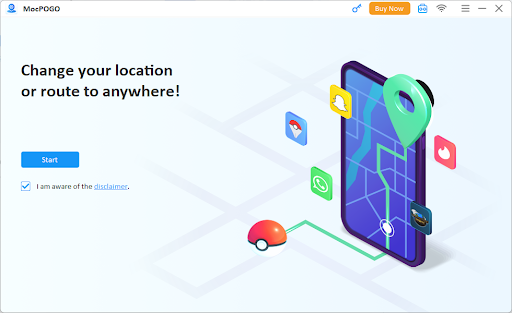In today’s digital age, location is crucial in interacting with technology. Location-based features have become integral to many apps, from gaming to social media and beyond. However, there are times when you might want to change your iPhone’s location for reasons such as access to geo-locked content or for privacy. Whatever your purpose, this is your destination. We’ll show you a simple DIY method to register your iPhone in your desired fake location. Let’s dive in.
How to Change Location on iPhone Step-by-Step
Changing your iPhone’s location to desired areas globally requires reliable software designed specifically for spoofing GPS data. The MocPOGO location changer is an excellent tool for this. It is compatible with iOS devices up to iOS 18 and offers a safe, user-friendly way to modify your GPS data without the need for jailbreaking.
MocPOGO works by temporarily changing your iPhone’s GPS location. It operates through a map-based interface that lets you set your desired location anywhere in the world, creating a “virtual” location that apps detect as your real one.
Key Features:
- Broad app compatibility: MocPOGO can support over 100 popular apps and games, including Pokémon GO and Monster Hunter Now (MHN).
- One-click location changer: Teleport anywhere on the global map with the touch of a button.
- Multi-device support: Usable on up to 15 devices at a go, making it convenient for households or teams.
- No jailbreak: Spoof your location without affecting your iPhone’s warranty or security integrity.
- Compatible with all iPhone models: Works with both older and latest iPhone models, like the iPhone 15, released in late 2025.
- Straightforward interface: A map-based interface simplifies selecting and changing your location, just like on your usual Map apps.
A Step-by-Step Guide to Change Location on iPhone
Let’s go over the instructions to set up and use MocPOGO to spoof location on iPhone:
Step 1: Download and Install MocPOGO
- Visit the official MocPOGO website on your computer and download the application.
- Follow the on-screen instructions, register the tool, and click “Start”.


Step 2: Connect Your iPhone to MocPOGO
- Connect your iPhone to your computer using Wi-Fi or a USB cable.
- Click “iOS” as your type of device and allow MocPOGO to detect your iPhone.
- Trust the computer on the iPhone if prompted, which allows the devices to communicate securely.


Step 3: Choose Any New Location You Want to Spoof
- On the map in MocPOGO, you can scroll to various locations or search for a specific address.


Step 4: Begin Location Spoofing
- Instantly move to the new location by clicking “Go” to set the virtual location on your iPhone so you can start to enjoy the benefits of spoofing.


Step 5: Confirm Functionality in Apps
- Open any location-based app, such as Maps or Pokémon GO, to confirm your new location.
- Ensure that the app detects your new location accurately. With the help of this fake location app, you’re now ready to explore location-based features from anywhere in the world.
What Are the Benefits of MocPOGO to Change Location on iPhone?
Using MocPOGO to change your iPhone location opens up exciting possibilities:
- Effortless Access to Geo-Restricted Content: Streaming platforms and social media services often limit content to specific regions. With MocPOGO, you can unlock these barriers and enjoy a broader content selection.
- More Dynamic Social Media: For social media enthusiasts, MocPOGO allows for creative geotagging, letting users simulate travel experiences or enhance post aesthetics with unique locations—even if they haven’t physically been there.
- Enhanced Gaming Experience: In location-based games like Pokémon GO, users can explore new regions, catch region-specific characters, and access exclusive in-game events that may be limited to certain areas.
- Improved Dating App Engagement: MocPOGO can expand your dating options by allowing you to set your location to different cities. For instance, if you use apps like Tinder, you can meet potential matches in areas outside your current location.
- Testing Apps without Physical Travel: Location spoofing benefits app developers and testers, as they can test geolocation-based app features from multiple regions. This can be essential for debugging, ensuring full functionality, and improving user experience globally.
Are there Any Risks in Changing iPhone Location?
While MocPOGO is safe and user-friendly, using any GPS spoofing software comes with a few risks, especially if done irresponsibly.
- Potential Account Bans: Apps like Pokémon GO have strict policies on location spoofing, and repeated location changes can lead to account bans if detected. To minimize risks, avoid making drastic jumps between locations frequently and follow game-specific guidelines.
- Software Compatibility: Updates to iOS may occasionally disrupt MocPOGO compatibility temporarily. However, MocPOGO updates regularly to ensure its users stay compatible with the latest iOS versions.
- Privacy and Data Security: For the best data security practices, always download MocPOGO from its official website to avoid unauthorized versions. Be aware of the terms of service for each app, as spoofing might violate some app agreements.
FAQs
- Is it legal to spoof my iPhone’s location?
Yes, GPS spoofing itself is generally legal, but it may violate terms of service in certain apps. Always use spoofing apps like MocPOGO responsibly and read app and game guidelines to avoid any issues.
- Does using MocPOGO affect my iPhone warranty?
No, your iPhone’s warranty stays intact even with MocPOGO. MocPOGO doesn’t ask you to jailbreak, which does not impact your iPhone warranty. Jailbreaking is complex and risks voiding the warranty or, even worse, breaching the iPhone’s integrity.
- Is MocPOGO compatible with iOS 18?
Yes, MocPOGO supports iOS 18 and earlier versions. Keeping the app updated ensures it remains compatible with the latest iOS versions.
Conclusion
Changing your real-time location on your iPhone is easy and safe with MocPOGO in 2025. It offers access to new content, a more flexible social media presence, and unique gaming experiences. With a user-friendly setup and no need for jailbreaking, MocPOGO prioritizes safety and ease of use. Just remember to use it responsibly to avoid potential app issues or violations of service terms.